Subscribe to:
Post Comments (Atom)
skip to main |
skip to sidebar
Beginning Jan. '10, twelve ladies will be making quilt blocks for each other one month at a time. By Jan. '11 we'll hopefully have 12 beautiful quilts!
The Quilters
- Donna--Allz I'm sewing is…
- Rene--Luv 2 Kreate
- Aimee--Adventures and Persuits
- Kelli--My Itty Bitty Quilts
- Susan--I AM Moma Mac (Flicker)
- Kristan--See Ya Tuesday
- Ruth--Miscellany
- Crystal--Hendrixville
- Nancy--Quit My Job to Sew
- Geri--Butterfly Chirp
- Corrie--iheartquilting84 (Flicker)
- Wanda--fabriclover2009 (Flicker)
Blog Archive
-
▼
2009
(20)
-
▼
November
(14)
- Has anyone been quilting? I've been so busy, and I...
- 100 Blocks
- I was able to log on from my gmail.Thanks : )Donna
- Button
- I did figure it out. Thanks Crystal!Geri
- Button
- How do I get our new button?
- Paper Piecing
- Blocks
- block
- I know what you all mean. I am kinda bummed that w...
- Excited!
- Hey Everyone
- okay, i found it! i'm still learning my way around...
-
▼
November
(14)




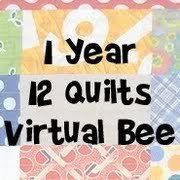
Nancy, this is how I did it. I downloaded the picture from flickr to my own hard drive. Then I went to my dashboard in my blog account and clicked on layout. Then click on Add a Gadget and choose Picture from the list of gadgets. Choose the picture you saved earlier and put this blog's website (I just copy and paste) into the link box and click save. Then it will be on your sidebar and if anyone clicks on it, it will take them to this blog.
ReplyDeleteDoes that help???
That's how I did it, too!
ReplyDeleteGeri
Thanks,I thought of that, but it was just about the only thing I did not try.
ReplyDeleteI asked for the html code and added it as a text widget.
ReplyDelete